Cunostinte de baza despre Word si Excel
Acest quiz evalueaza cunostintele de baza ale unui elev despre Microsoft Word si Microsoft Excel.
Quiz-summary
0 of 10 questions completed
Questions:
- 1
- 2
- 3
- 4
- 5
- 6
- 7
- 8
- 9
- 10
Information
You have already completed the quiz before. Hence you can not start it again.
Quiz is loading...
You must sign in or sign up to start the quiz.
You have to finish following quiz, to start this quiz:
Results
0 of 10 questions answered correctly
Your time:
Time has elapsed
You have reached 0 of 0 points, (0)
| Average score |
|
| Your score |
|
Categories
- Not categorized 0%
-
-
Unfortunately, you have not answered correctly enough often. So you did not get any points. Be more careful next time.
| Pos. | Name | Entered on | Points | Result |
|---|---|---|---|---|
| Table is loading | ||||
| No data available | ||||
- 1
- 2
- 3
- 4
- 5
- 6
- 7
- 8
- 9
- 10
- Answered
- Review
-
Question 1 of 10
1. Question
1 pointsPentru a anula o comanda gresita în Word alegem din meniu optiunea:Correct
Incorrect
-
Question 2 of 10
2. Question
1 pointsPentru a insera un desen în Word trebuie sa alegem din meniu optiunea:Correct
Incorrect
-
Question 3 of 10
3. Question
1 pointsÎn WORD pentru a sterge caracterul din dreapta cursorului folosim tasta:Correct
Incorrect
-
Question 4 of 10
4. Question
1 pointsPentru a închide documentul curent în Word alegem din meniu optiunea:Correct
Incorrect
-
Question 5 of 10
5. Question
1 pointsÎn WORD pentru a sterge caracterul din stanga cursorului folosim tasta:Correct
Incorrect
-
Question 6 of 10
6. Question
1 pointsMicrosoft Excel este:Correct
Incorrect
-
Question 7 of 10
7. Question
1 pointsPentru a închide aplicatia Word alegem din meniu optiunea:Correct
Incorrect
-
Question 8 of 10
8. Question
1 pointsWindows 7 este:Correct
Incorrect
-
Question 9 of 10
9. Question
1 pointsPentru a tipari pe hârtie un document scris în Word trebuie sa alegem din meniu optiunea:Correct
Incorrect
-
Question 10 of 10
10. Question
1 pointsProgramul Microsoft Word este:Correct
Incorrect
How useful was it?
Click on a star to rate it!
We are sorry that this post was not useful for you!
Let us improve this post!
Tell us how we can improve this post?
Examples of questions from "Cunostinte de baza despre Word si Excel"
- Pentru a tipari pe hârtie un document scris în Word trebuie sa alegem din meniu optiunea:
- În WORD pentru a sterge caracterul din dreapta cursorului folosim tasta:
- În WORD pentru a sterge caracterul din stanga cursorului folosim tasta:

 Crocobat wrote on the blackboard only stupid things and signed with your name. Win this battle so Miss and your colleagues can see that you didn’t do it.
Crocobat wrote on the blackboard only stupid things and signed with your name. Win this battle so Miss and your colleagues can see that you didn’t do it. 
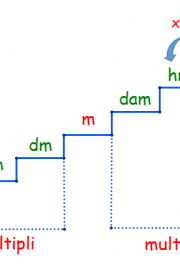
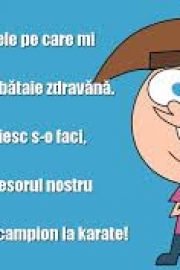
 How My Google Reviews Can Influence The Business
How My Google Reviews Can Influence The Business Easy English Quiz
Easy English Quiz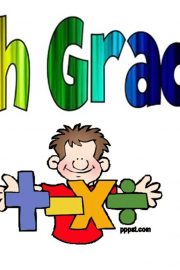 Math for 5-th grade
Math for 5-th grade DO YOU NOW YOUR ANIME
DO YOU NOW YOUR ANIME All About Animals
All About Animals Dream SMP
Dream SMP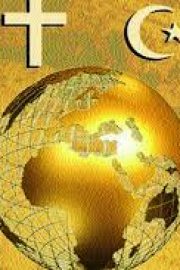 Die Religion
Die Religion GESCHICHTE
GESCHICHTE